Attendance Record for Students – Virtually Present
Option C has added virtually present as an attendance code for students. It is currently live for all schools to use. This data is essential for OCE.
Attendance Record Example – This is what the screen looks like when taking attendance in the system.
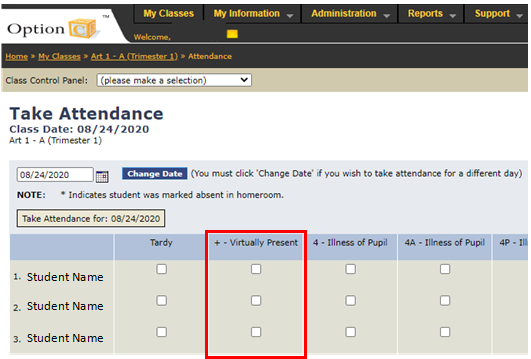
The system still defaults to physically present for a student, like it always has for attendance. Virtually present will need to be selected for any individual it pertains to each day.
A “+” will be on the roll slip.
We have requested the virtually present attendance code be available for teachers, too, but have not received an update yet. More information will be provided as it becomes available.
With Option C records needing to be updated in the next two weeks, here are a few reminders for the schools.
- Tracking Student Demographics and Update Profile Demographics and Religion direction sets are available in the documentation library in the support tab.
- It is recommended that schools run report 0419 – Missing Diocese ID Number. This report should state “no records found”.
- If there are records, please investigate if the student is new to your school or the diocese.
- If the student transferred from another AOP school, please contact the school for their 10 digit Student ID Number. If it was a MSP school, this would be their MSP ID Number. If it was an OptionC school, this would be their Diocese ID Number.
- If the student has never attended an AOP school, please have the number automatically generated. This number is important to be accurate as it is their TerraNova ID number.
- Faculty List Report – In order for a teacher to appear on the report, PROFESSIONAL needs to be marked as YES. This is also important in order for the teachers to appear on the NCEA report.
- Permanent Record Card – The bottom section of Page 2, Home Situation has been updated and available for schools to populate.
